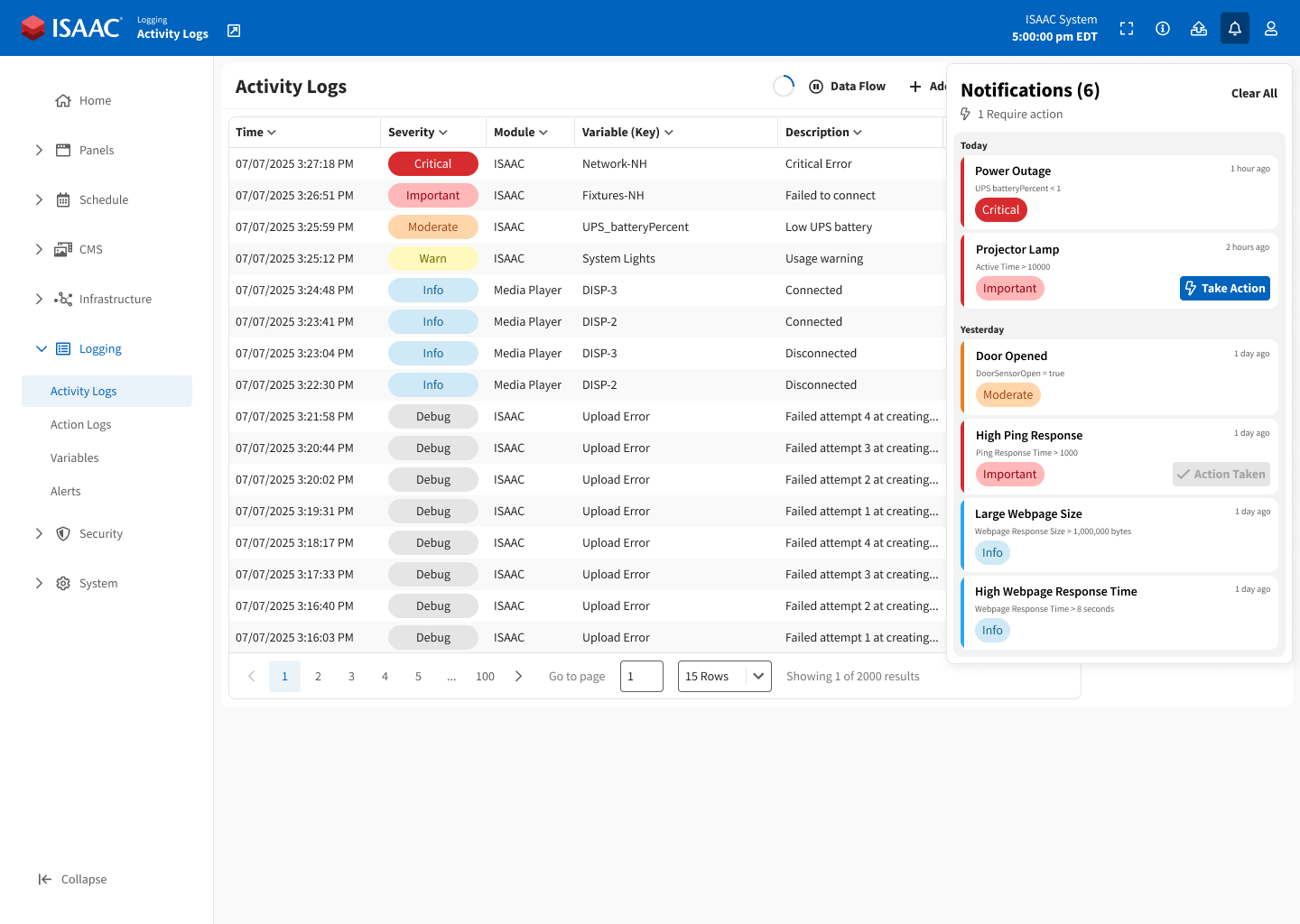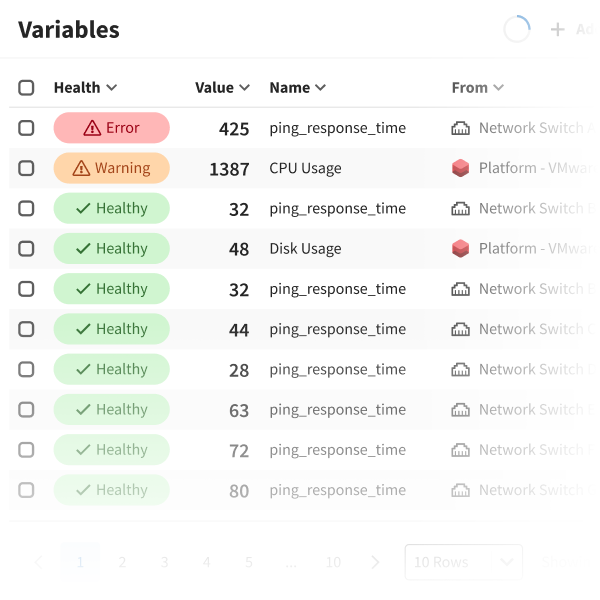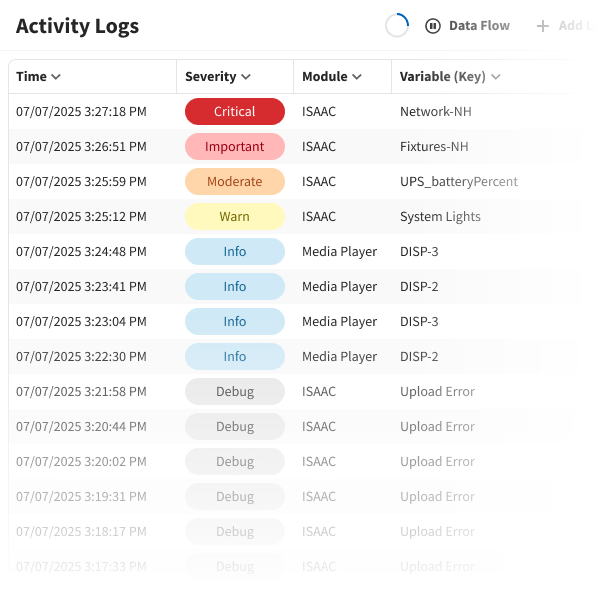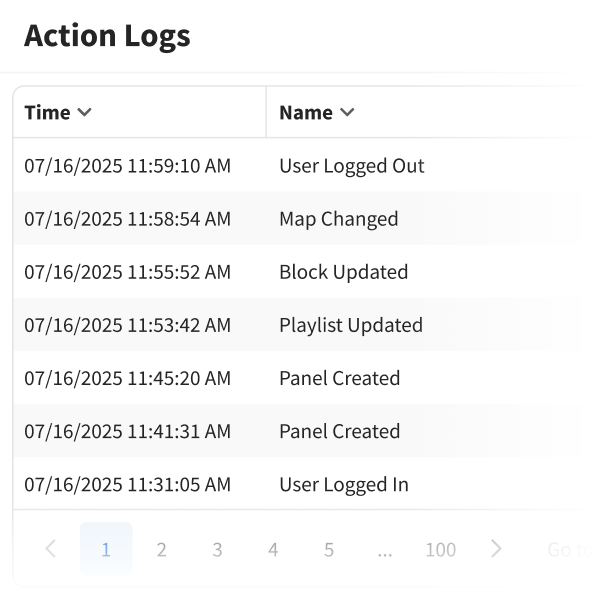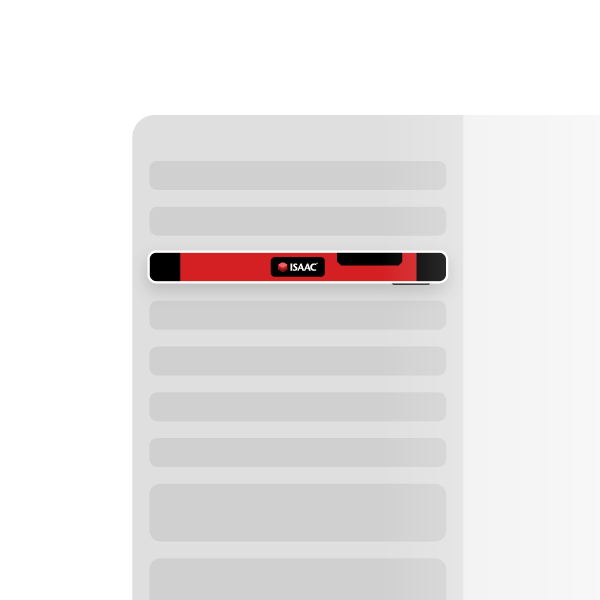Create alerts and get notified when there are issues
Stay informed with customizable alerts that notify about system issues and health changes. Define triggers based on variables, values, or health states to get notifications and respond quickly to potential issues.