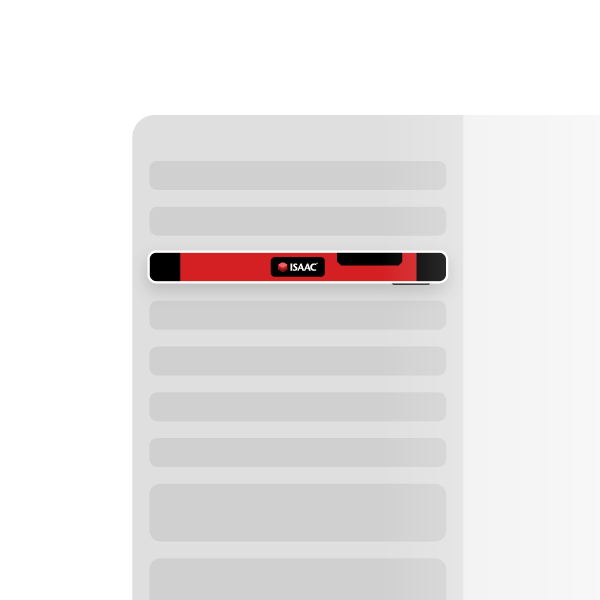Live monitoring for every scheduled item
Get an overview of what calendar items have recently ended, what is currently active, and what is scheduled.
Schedule devices and content to trigger exactly when you need them.
Request demo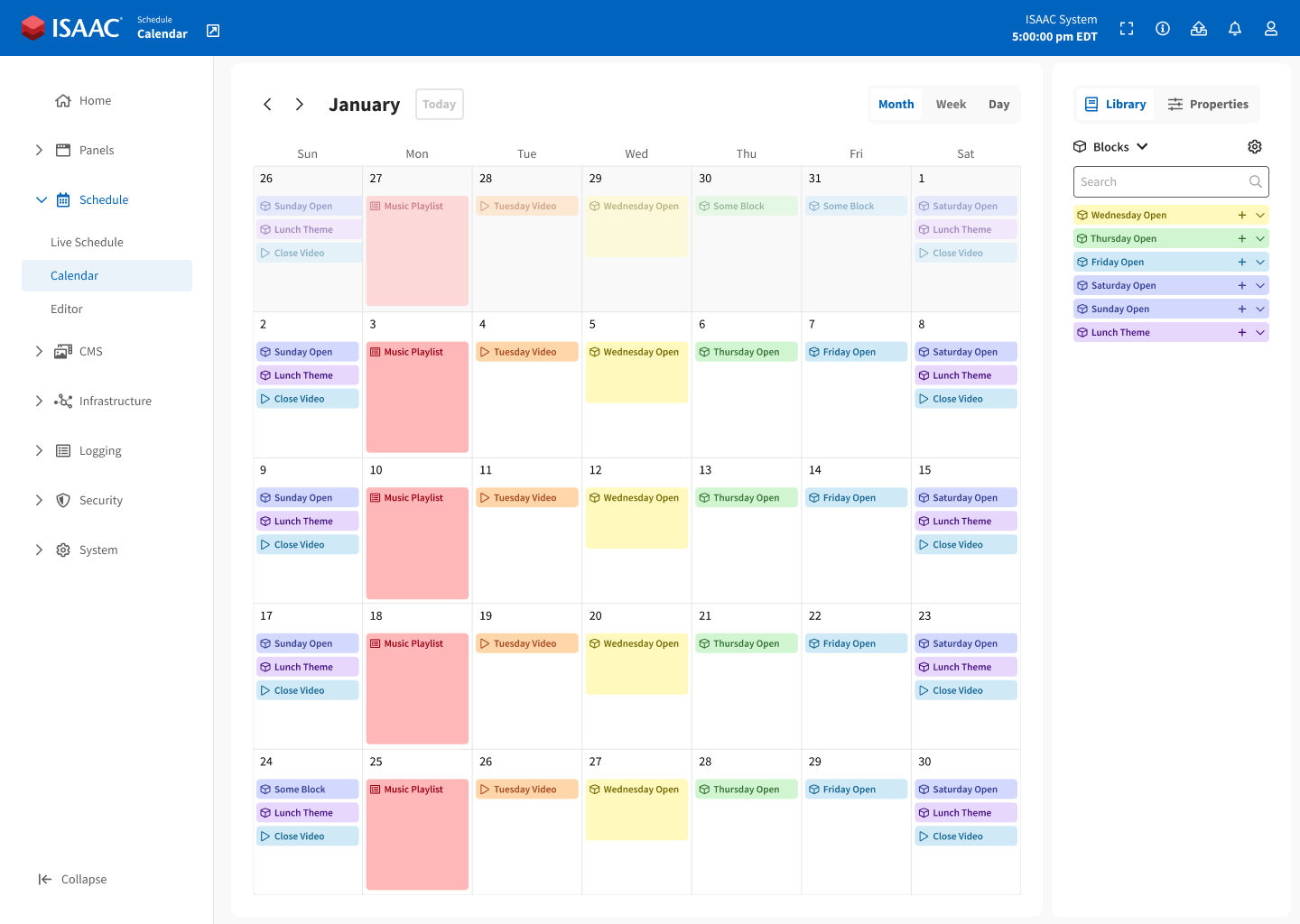
Get an overview of what calendar items have recently ended, what is currently active, and what is scheduled.
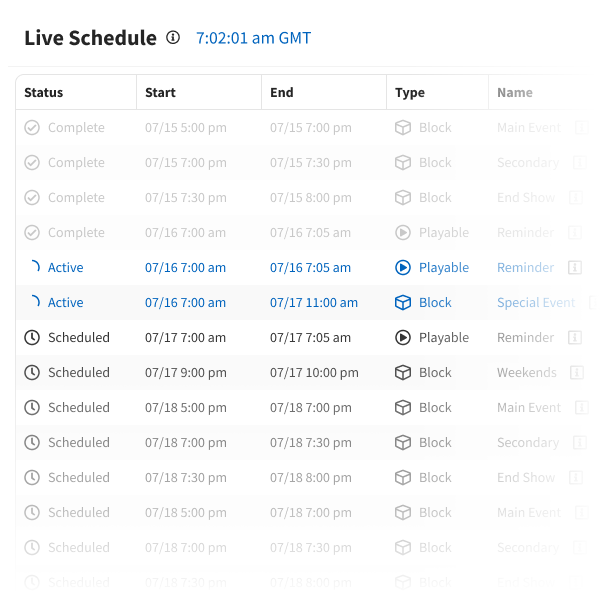
Drag and drop events, playlists, blocks, and other calendar items from the Library. Configure start and end times, advanced repeat, dynamic solar scheduling, and more.

Use the Editor to create reusable scheduling components: Blocks, Days, and Playlists for efficient calendar management.
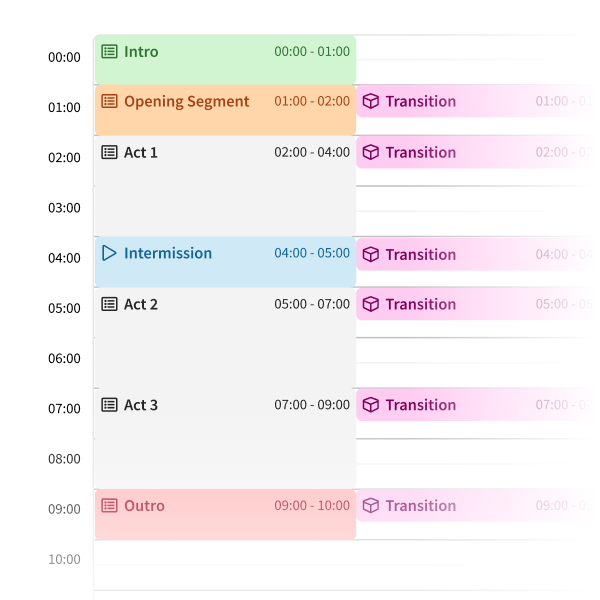
Quickly understand what calendar items have recently ended, are currently active, or are coming up.
See calendar items clearly labeled as Ended, Active, or Scheduled based on their timing and state.
Get a compact summary of the last 4 ended items and up to 200 upcoming calendar items, organized for clarity.
Dive deeper with an exploded timeline showing items ±48 hours from the current time.
View and navigate your schedule by day, week, or month with zoom and quick return to Today.
Easily move calendar items to new dates and times with an intuitive drag-and-drop interface.
Snap events to time intervals based on zoom level. From 30-minute chunks down to precise timing as you zoom in.
Browse and search all schedulable items in one place. Filter by type, manage folders, and find exactly what you need.
Organize calendar items into custom folders. Create, rename, or delete folders and quickly add or remove items from them.
Narrow down the Library using folder filters. Ideal for managing large numbers of calendar items.
Customize your scheduling experience with settings for folder visibility, headers, sorting, and more.
Automatically select and view properties of any calendar item after dragging it into the schedule for quick editing.
Select any scheduled item to view and modify its details: Date, time, repeat settings, zone, and more.
Set start and end times based on Sunrise or Sunset if Sun Scheduling is enabled for your system.
Use the Editor to create reusable scheduling components: Blocks, Days, and Playlists for efficient calendar management.
Connect schedule items to real-world systems like Show Control, Audio Systems, Digital Signage, or Media Servers via Playables and Events.
Create and manage reusable Blocks that can contain Events, Playables, Playlists or even other Blocks for complex and flexible schedule building.
Design Playlists with Playables or Events. Add optional Gap Time to control spacing or overlap between items and shuffle content dynamically.
Build out entire Days using Events, Playables, Playlists, or Blocks. Track and manage them with a clear overview. View and edit in Timeline or List format.
Input times rapidly with natural formats like 8h15m, 08:15, or 815am. No strict formatting needed, just type and press enter.
Speed up your workflow using hotkeys to append, move, or offset schedule items in the Editor or Calendar.
Set calendar items to repeat on a regular basis (e.g., weekdays), then update or swap Days for different seasons or special events with ease.
Schedule a demo to see ISAAC in action, ask questions, and learn more about ISAAC.
ISAAC Workspace is not cloud-hosted. It runs fully on-premises with the ISAAC Platform, giving you complete control. Configure it to fit your network and firewall requirements without relying on external infrastructure.
Learn more